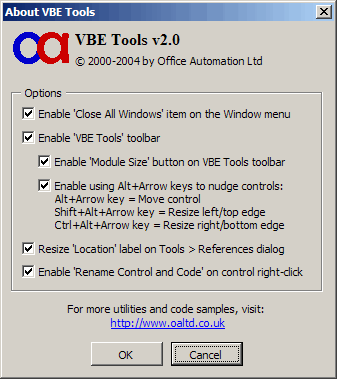
After over twenty years of faithfully serving the VBA developer community, the VBE Tools version 3.0.2 has been rewritten in C# to support both 32-bit and 64-bit versions of Microsoft Office / Microsoft 365. As well as supporting all the existing options and shortcut keys, v3.0.2 adds Record At Mark in Excel and an updated version of the VBA Performance Monitor introduced in Professional Excel Development.
Download VBE Tools v3.0.2 from our new web site, OfficeAddins.co.uk.
The VBE Tools is a free add-in that adds a number of enhancements to the Office 2000-2003 VBE, each of which can be individually enabled in the About dialog, shown below:
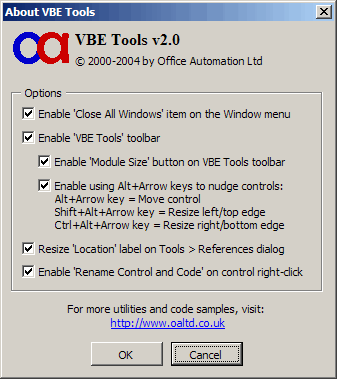
| The 'Close All Windows' menu item on the Window menu provides a one-click way to close all undocked windows. |
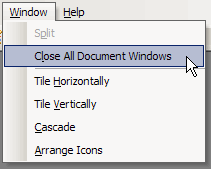 |
|
|
Whenever a code module is active, the VBE Tools toolbar displays the size of the module (a count of all the characters in the module). The toolbar button is continually updated as the code is edited. |
When a userform is active, the module size button shows N/A, but the 'Control Nudger' is enabled. This part of the toolbar allows us to move or size a control or group of controls one pixel at a time, giving us a very fine degree of control over their placement. The dropdown allows us to select between moving the control, or resizing it by moving the Left/Top or Right/Bottom edges. The VBE Tools also adds the ability to move or size controls using the keyboard. Holding down the Alt key while pressing an arrow key moves the control by one pixel in that direction. Similarly, holding down the Shift and Alt keys resizes the control by moving just the left or top edge and holding down the Ctrl and Alt keys resizes the control by moving just the right or bottom edge. |
|
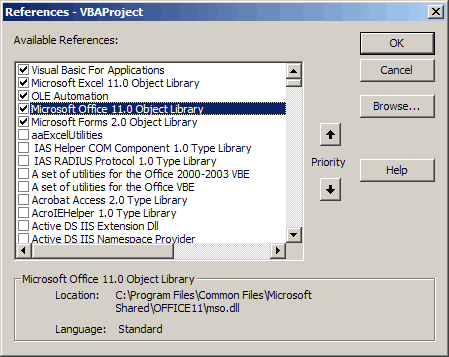 |
Normally, the Tools > References dialog displays the location of the referenced file on a single line. In many cases, the file is located deep in a folder hierarchy and the path is too long to completely display in the dialog. The VBE Tools modifies the Tools > References dialog to show the location of the referenced file over two lines, allowing us to see the complete path. |
Lastly, the 'Rename Control and Code' option adds a new item to the pop-up menu for userform controls and ActiveX controls embedded on Excel worksheets. This feature updates the code behind the form to use the new name for the control. It also checks the entire VBProject for the control being used when qualified by the form name (e.g. changing frmTheForm.ctlTheOldName.Caption = "Hello" to frmTheForm.ctlTheNewName.Caption = "Hello"). Unfortunately, it also changes references to any other controls that have the same name followed by an underscore, so it will also change code references to other controls like ctlTheOldName_2 to ctlTheNewName_2. It doesn't change the name of the other control, though. This is the same behaviour as the VBE's 'Find whole word only' option, and is like that to support the correct updating of the control's event procedures, such as ctlTheOldName_Click. To avoid this issue when renaming many controls on a userform you should rename the control with the longest name first. |
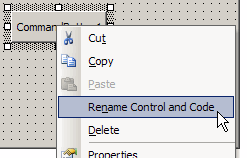 |
If you have any questions about any of the utilities or example files found on this site, please contact us:
| E-mail: | support@oaltd.co.uk |
| By post: | Office Automation Ltd. 40 The Charter Road Woodford Green London IG8 9RE England |
Last Updated 12th November 2004
Microsoft and the Office logo are trademarks or registered trademarks of Microsoft Corporation in the United States and/or other countries